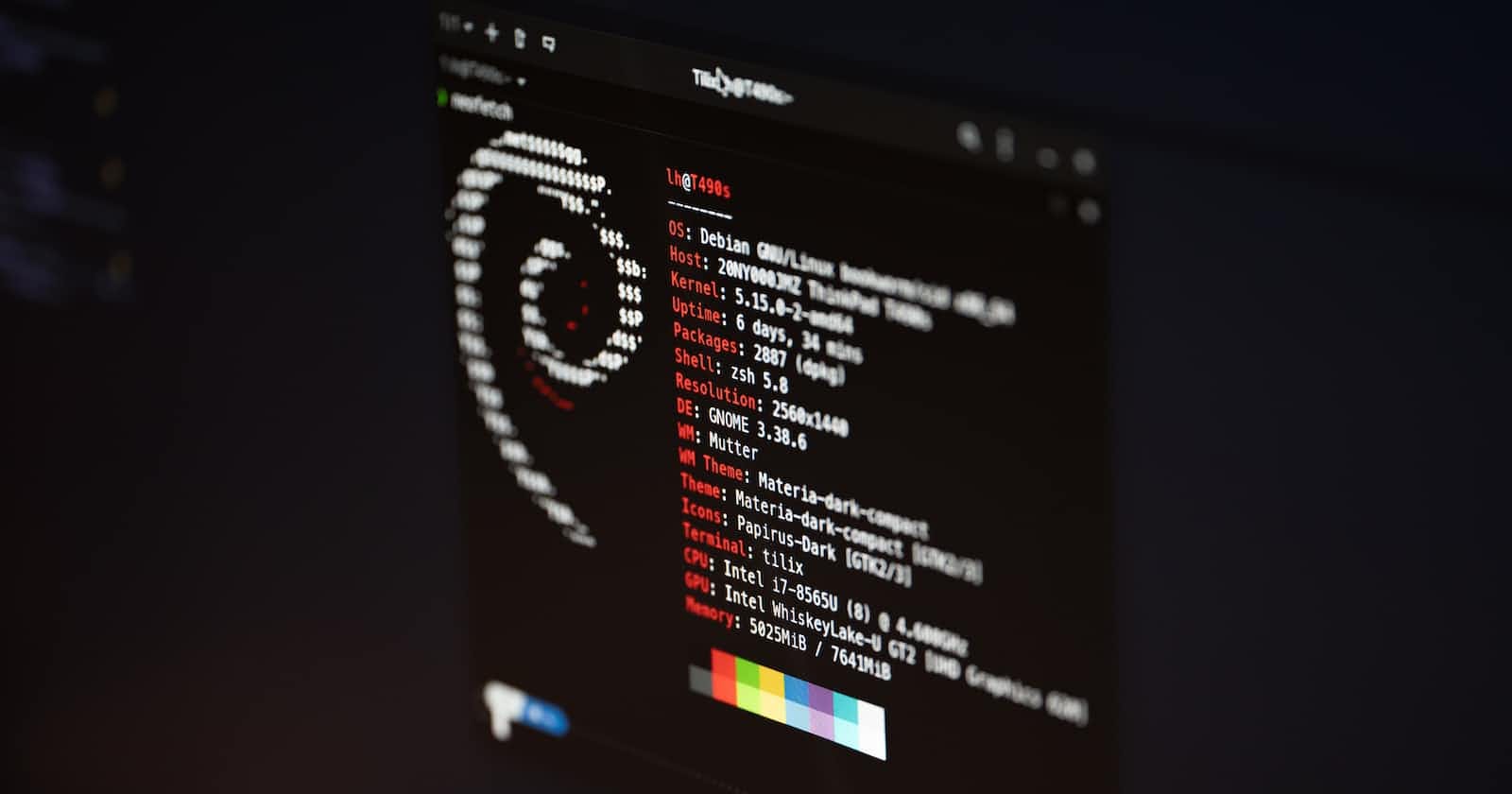Linux
Linux is a free and open-source operating system that is based on the Unix operating system. It was developed by Linus Torvalds in 1991 and has since become a popular alternative to proprietary operating systems like Windows and macOS. Linux is widely used for servers, supercomputers, and embedded systems, as well as on desktops and laptops.

Some key features of Linux include:
Open-source: Linux is developed under the GNU General Public License, which means that the source code is available for anyone to view, modify, and distribute.
Customizable: Linux is highly customizable and can be configured to suit individual needs and preferences. Users have access to a vast array of software and tools, which can be customized to create a tailored computing environment.
Stability and reliability: Linux is known for its stability and reliability, making it a popular choice for mission-critical applications like servers and supercomputers.
Security: Linux is widely regarded as more secure than other operating systems due to its open-source nature, which allows for greater transparency and scrutiny of the code.
Compatibility: Linux is compatible with a wide range of hardware and software, and can run on everything from smartphones and tablets to servers and mainframes.
Cost-effective: Linux is free to use and distribute, making it a cost-effective alternative to proprietary operating systems.
Fedora Linux
Fedora is a Linux distribution that is sponsored by Red Hat and community-driven. It is a popular operating system used by developers, system administrators, and other professionals.
Some of the key features of Fedora Linux include:
Open-source: Fedora is based on open-source software, which means that users have access to the source code and can modify it to suit their needs.
Frequent updates: Fedora is known for its frequent updates, which ensure that the system is always up-to-date with the latest software and security patches.
Security: Fedora has several built-in security features, such as SELinux, a security module that enforces mandatory access control policies, and Firewalld, a firewall management tool.
Customizable: Fedora can be customized to suit individual needs, with a wide range of packages available from the official repository.
Developer-friendly: Fedora includes several tools for developers, including GCC, GDB, and the Eclipse IDE.
Compatibility: Fedora is compatible with a wide range of hardware and software, including popular programming languages such as Python, Ruby, and Java.
Community-driven: Fedora is developed by a large and active community of users and developers, who work together to improve the system and add new features.
Some shell commands in Fedora Linux:-
ls- list files and directories in the current directorycd- change the current directorymkdir- create a new directoryrm- remove files or directoriescp- copy files or directoriesmv- move or rename files or directoriestouch- create a new file or update the timestamp of an existing filecat- display the contents of a filenano- open a text editor for editing filesgrep- search for a pattern in a file or directorysudo- run a command with superuser privilegessystemctl- manage system services and unitsping- test network connectivity to a hostifconfig- display network interface configurationip- manage IP addresses and network interfacesssh- secure shell protocol for remote accessscp- secure copy protocol for transferring files between hosts over a networktar- archive utility for compressing and extracting filesyum- package manager for installing, updating, and removing softwaresystemd-analyze- analyze system boot-up performance.
Security features of fedora Linux
Fedora Linux is a powerful and secure operating system that offers several security features to protect the user's system and data. Some of the security features of Fedora Linux are:
SELinux: Fedora Linux uses Security-Enhanced Linux (SELinux) to provide a higher level of security. SELinux provides mandatory access control (MAC) policies that define which processes can access specific system resources.
Firewall: Fedora Linux includes a firewall that is turned on by default. The firewall allows users to control access to their system by blocking or allowing specific network ports and protocols.
Disk Encryption: Fedora Linux offers disk encryption options during installation to secure data in case of theft or unauthorized access.
Package Signing: Fedora Linux uses a digital signature to verify the authenticity of packages during installation. This ensures that the packages are not tampered with or compromised during the installation process.
AppArmor: Fedora Linux includes AppArmor, which is a mandatory access control framework that restricts the capabilities of applications to limit their potential for harm.
Automatic Updates: Fedora Linux provides automatic updates for security patches and software updates to ensure that the system is always up-to-date with the latest security fixes.
User Account Control: Fedora Linux provides user account control to limit access to the system resources based on user privileges. Users can also configure sudo access to limit the privilege escalation of users.
Some Security commands
To update the system:
sudo dnf updateTo enable the firewall:
sudo systemctl enable firewalld
sudo systemctl start firewalld
- To set a password policy:
sudo dnf install libpwquality
sudo authconfig --passalgo=sha512 --update
- To enable SELinux:
sudo setenforce 1
sudo dnf install selinux-policy-targeted
sudo systemctl enable selinux-policy-targeted
- To install and configure antivirus software:
sudo dnf install clamav
sudo freshclam
sudo systemctl enable clamd@scan.service
- To use encryption:
sudo dnf install cryptsetup
sudo cryptsetup luksFormat /dev/sdaX
sudo cryptsetup luksOpen /dev/sdaX my_encrypted_volume
sudo mkfs.ext4 /dev/mapper/my_encrypted_volume